How to Make an iPhone Game
Want to make your very own iPhone game? It’s easy! Here’s how.
Step 1: Look at Doodle Jump.
Step 2: Make Doodle Jump.
Step 3 (optional): Add your own characters for a fun personal touch.
Here’s an example!
Move the Pokemon left and right by tilting the iphone, so it continues its journey into the skies by landing on the net and reach new heights! Also get bonus points on your journey by catching the pokeball. A very simple fun filled game which can kill hours easily without boring you.
[Note: For some reason, this game was removed from the App Store shortly after its release and is no longer available for sale. It was replaced with the following.]
Jump on the clouds and fly high into the sky.
Take this Mighty Cat as High as possible.
Challenge your friends and break challenges.
The Game slowly becomes tough as you go high.
Keep Jumping and Enjoy.
[Note: In another unexplained twist, The Mighty Cat also disappeared from the App Store soon after its debut. Its replacement arrived shortly thereafter.]
Mr. Grasshopper jumps on its own all you need is to tilt your iphone so it lands on one of the leaves and continues its journey. This hilarious game keeps getting difficult as you proceed to higher levels. Have fun with this fun-filled Grasshopper!!
[Note: This process repeats with a new developer every single day.]

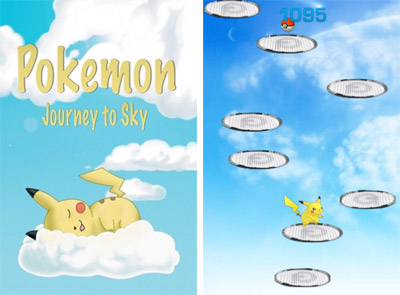




April 19th, 2010 at 3:49 pm
Arguably, Doodle Jump was also a ripoff of the amazing (although significantly less-polished) Papi Jump.